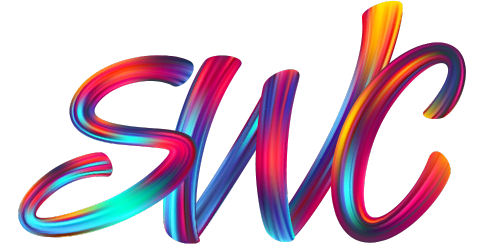9 Essential WordPress Security Tips to Protect Your Website
October 27, 2023In an age where the digital landscape is increasingly dynamic, the security of your WordPress website is not something to be taken lightly. WordPress is a versatile and popular platform, powering a substantial portion of the internet. While its widespread use makes it an attractive choice for website owners, it also places it squarely in the sights of cybercriminals.
To ensure the safety and integrity of your WordPress site, it's essential to be aware of the top security threats it faces and, more importantly, how to defend against them. In this article, we'll delve into the primary security threats targeting WordPress and provide you with valuable insights on how to fortify your website's defenses.
Introduction to WordPress Security
WordPress security is of paramount importance due to several compelling reasons. First and foremost, WordPress is one of the most widely used content management systems (CMS) globally, powering millions of websites.
Its popularity makes it a prime target for hackers and cybercriminals seeking to exploit vulnerabilities. Without adequate security measures, your WordPress website is susceptible to various online threats, including hacking, malware, and data breaches. Protecting your site is essential to maintain the trust of your visitors, preserve your reputation, and ensure the confidentiality and integrity of your data.
A compromised WordPress site can have severe consequences for both individuals and businesses. Beyond the inconvenience of a website being taken down, a security breach can lead to financial losses, especially for e-commerce sites. It can also result in a negative impact on your search engine rankings, as search engines like Google consider security when ranking websites.
Users may be deterred by a compromised site, and it could lead to a loss of trust and engagement, affecting user interaction, conversions, and ultimately, the success of your online venture.
WordPress security is not a one-time effort but an ongoing commitment. Neglecting it can result in costly and time-consuming cleanup, often requiring professional assistance. It's far more cost-effective and efficient to invest in security from the outset, reducing the risk of breaches and the associated consequences.
By prioritizing security, you ensure the continued availability and functionality of your website while safeguarding your digital assets and reputation in an ever-evolving online landscape.
Brute Force Attacks
A WordPress brute force attack is a type of malicious activity in which an attacker attempts to gain unauthorized access to a WordPress website by systematically trying various username and password combinations until the correct one is found. This method relies on the sheer number of login attempts, hence the term "brute force." The goal of a brute force attack is to compromise the website's admin or user accounts, allowing the attacker to take control of the site, steal data, or carry out other nefarious activities.
How Brute Force Attacks Work:
Brute force attacks work by using automated scripts or software tools that systematically cycle through a list of usernames and passwords. These scripts try different combinations, starting with common usernames like "admin" and "administrator" and then proceeding through various password options. The attacker continues this process until they find the correct username-password combination, gain access to the WordPress admin panel, and potentially compromise the website.
Methods to Defend Against Brute Force Attacks:
Strong Passwords:
The first line of defense against brute force attacks is to use strong, complex, and unique passwords for your WordPress admin and user accounts. Avoid using easily guessable combinations like "123456" or "password." A strong password typically includes a combination of uppercase and lowercase letters, numbers, and special characters.
Two-Factor Authentication (2FA):
Implementing 2FA adds an extra layer of security to your login process. Even if an attacker manages to guess your password, they won't be able to access your account without the secondary authentication method, such as a temporary code sent to your smartphone.
Limit Login Attempts:
WordPress allows you to limit the number of login attempts from a specific IP address. By using a plugin like "Limit Login Attempts" or "Login LockDown," you can reduce the chances of a successful brute force attack. After a certain number of failed attempts, the plugin can lock out the IP address temporarily.
Renaming the Login Page:
Changing the default login page URL can make it more challenging for attackers to find the login page in the first place. You can achieve this by using security plugins that offer this feature.
IP Whitelisting:
Restrict access to your WordPress login page to specific IP addresses or ranges that you trust. This will block login attempts from unauthorized sources.
Regularly Update WordPress and Plugins:
Ensure that your WordPress core, themes, and plugins are up to date, as developers often release security patches in updates to address known vulnerabilities.
Security Plugins:
Utilize WordPress security plugins like Wordfence, Sucuri Security, or iThemes Security. These plugins offer additional protection against brute force attacks, including features like IP blocking, security scans, and login attempt monitoring.
Malware Infections
WordPress sites can become infected with malware through various vulnerabilities and entry points. Malware is malicious software that can cause harm to your website by compromising its functionality, stealing data, or redirecting visitors to harmful websites. Here's how WordPress sites can become infected and guidance on scanning and cleaning infected sites:
Common Ways WordPress Sites Get Infected with Malware:
Outdated Software:
Failing to update the WordPress core, themes, and plugins can leave known security vulnerabilities unpatched, making it easier for malware to infiltrate your site.
Compromised Plugins and Themes:
Malicious code can be injected into poorly coded or pirated themes and plugins. It's essential to only use reputable and regularly updated themes and plugins from trusted sources.
Weak Passwords:
Hackers can use brute force attacks to crack weak passwords. To prevent this, use strong, unique passwords for your WordPress admin, FTP, and database accounts.
Insecure Hosting:
Using a subpar hosting provider can expose your site to security risks. Opt for a reputable host that offers security features like firewalls, regular backups, and malware scanning.
Unsecured File Uploads:
Allowing file uploads to your site without proper security checks can lead to the introduction of malicious files.
Scanning and Cleaning Infected Sites:
Back Up Your Site:
Before attempting to clean the malware, back up your site. This ensures you have a clean version to restore in case the cleanup process goes awry.
Identify the Malware:
Use security plugins like Wordfence or Sucuri Security to scan your site for malware. These plugins can identify and isolate infected files and provide information about the types of malware present.
Remove Malicious Code:
Once you've identified the malware, you'll need to manually remove it from your site. This can involve cleaning infected files, removing malicious code from your theme and plugins, and checking your database for compromised data.
Update and Harden Your Site:
After removing the malware, ensure that your WordPress core, themes, and plugins are up-to-date. Additionally, take steps to harden your site's security by using security plugins, enforcing strong passwords, and configuring secure file permissions.
Change All Passwords:
Change all your passwords, including those for your WordPress admin, FTP, database, and hosting accounts. Use strong, unique passwords to prevent future breaches.
Monitor Your Site:
Continuously monitor your website for any signs of reinfection. Regularly update your security plugins and perform security audits to ensure your site remains malware-free.
Consider Professional Help:
If the infection is severe or you're unsure about the cleanup process, consider hiring a professional web developer or security expert to assist you in thoroughly removing the malware and securing your site.
Cross-Site Scripting (XSS)
Cross-Site Scripting (XSS) is a type of security vulnerability that occurs when a website or web application allows an attacker to inject malicious scripts (usually in the form of JavaScript) into web pages viewed by other users.
These scripts execute within the context of the victim's browser, and the attacker can steal user data, manipulate the user's interactions with the site, or perform other malicious actions. There are three main types of XSS attacks:
Stored XSS:
Malicious scripts are permanently stored on a website, such as in a comment or a forum post, and executed when a user views that content.
Reflected XSS:
Malicious scripts are embedded in URLs or other user-provided input and are executed when another user clicks on a specially crafted link.
DOM-based XSS:
The attack occurs within the Document Object Model (DOM) of a web page when the attacker manipulates the DOM to execute malicious code.
Protecting Your WordPress Site from XSS Attacks:
To protect your WordPress site from XSS attacks, you can implement input validation and Content Security Policies (CSP):
Input Validation:
Escape Output:
Use escaping functions like esc_html(), esc_attr(), and esc_js() in WordPress to sanitize and escape user-generated data before it's displayed in HTML, attributes, or JavaScript. This ensures that user input is treated as data, not executable code.
Validate Input:
Implement strict input validation on all user-generated content, including form fields, comments, and user profiles. Whitelist allowed HTML tags and attributes while disallowing or removing potentially harmful code.
Content Security Policies (CSP):
Implement a CSP Header:
Content Security Policies are HTTP response headers that instruct the browser which resources are allowed to load and execute on a web page. You can set up a CSP header in your WordPress site's configuration to specify trusted sources for scripts, styles, and other content.
Enforce 'script-src' Directives:
Use 'script-src' directives in your CSP to specify which domains or sources are allowed to execute scripts on your site. For example, you can limit script execution to your own domain and trusted third-party sources.
Report Violations:
Configure your CSP to report any policy violations to a designated endpoint, allowing you to monitor and react to any potential security issues.
By implementing input validation to sanitize and escape user-generated data and by configuring a Content Security Policy for your WordPress site, you can significantly reduce the risk of XSS attacks. These measures help ensure that only safe and trusted content is displayed and executed in the browser, making your website more secure and less vulnerable to malicious script injections.
Web Application Firewalls (WAFs)
A Web Application Firewall (WAF) is a security solution designed to protect web applications and websites from a wide range of online threats and attacks. WAFs act as an essential layer of defense between your website and the internet, helping to filter, monitor, and block potentially harmful traffic and malicious activity. They are especially valuable in safeguarding web applications, including WordPress sites, from a variety of cyber threats.
Role of Web Application Firewalls in Protecting WordPress Sites:
Web Application Firewalls play a critical role in enhancing the security of WordPress sites by offering the following key protections:
Blocking Malicious Traffic:
WAFs monitor incoming and outgoing web traffic, identifying and blocking malicious requests and known attack patterns. This includes protection against common threats such as SQL injection, cross-site scripting (XSS), and cross-site request forgery (CSRF).
DDoS Mitigation:
WAFs can help mitigate Distributed Denial of Service (DDoS) attacks, which aim to overwhelm a website with a flood of traffic. By identifying and filtering out malicious traffic, they ensure your WordPress site remains accessible to legitimate users.
Threat Intelligence:
Many WAFs incorporate threat intelligence feeds and databases to stay updated on the latest cybersecurity threats. This enables them to proactively block traffic from known malicious sources.
Protection Against Zero-Day Vulnerabilities:
WAFs can provide protection against zero-day vulnerabilities by identifying and blocking suspicious or anomalous behavior that may indicate an attack, even if the specific threat is not yet known.
Content Security Policies:
WAFs can enforce Content Security Policies (CSPs), which specify which domains and sources are allowed to load content on your website. This helps prevent malicious content from being executed within your site.
Logging and Reporting:
WAFs offer extensive logging and reporting capabilities, allowing you to monitor and analyze traffic patterns, security events, and potential threats to your WordPress site.
Custom Rules and Whitelisting:
WAFs often allow the creation of custom security rules and whitelisting of trusted sources, giving you control over what traffic is allowed or blocked.
User Education
Stress the importance of educating users and administrators about WordPress security best practices, including strong password management.
Educating users and administrators about WordPress security best practices, especially strong password management, is a fundamental aspect of maintaining a secure online presence. Here's why it's so crucial:
User Awareness:
Users and administrators must understand that security is a shared responsibility. Educating them about the importance of strong passwords and other security measures creates a security-conscious culture. When users are informed, they are more likely to actively participate in protecting the WordPress site.
Preventing Unauthorized Access:
Strong passwords act as a first line of defense against unauthorized access. Educating users about the significance of complex, unique passwords minimizes the risk of brute force attacks. Weak passwords are a common entry point for hackers, making password education paramount.
Mitigating Data Breaches:
Data breaches can have severe consequences, including financial losses, damage to reputation, and legal consequences. By encouraging users to use strong passwords, you reduce the risk of sensitive data falling into the wrong hands.
Protecting User Privacy:
Strong password management is essential for protecting user privacy. When users' accounts are compromised, their personal information may be exposed. By educating users, you help safeguard their privacy and trust.
Compliance and Legal Requirements:
Depending on the nature of the website and its users, there may be legal requirements for strong security practices, including password management. Failing to educate users and administrators about these practices can result in non-compliance and legal issues.
About Us
We Share Information For Free
Thanks for the read, if you'd like to continue your journey with SWC we have a newsletter coming soon.
The plan is to keep the newsletter to a weekly maximum - creating something readers are excited to receive instead of daily marketing emails.
Sign up at the bottom to receive a notification when our newsletter is live!
We Take On Projects
Have you wondered how we can create such relevant up-to-date articles?
Not only do we write about topics like marketing, web development, business automation, and more - but we do this for a living.
We run and operate Imperium Marketing Solutions, a premium-based Digital Marketing & Business Automation Company based out of Florida, USA.
If you or your business is interested in projects, consulting, or maintenance from us - please fill out our Contact Form on the Imperium Website and we will reach out to you.
More About WordPress
Weekly No-Spam Updates Coming Soon
Sign up and you'll be notified when our newsletter goes live!